I have a little experience with Redhat Systems, and my first stab at Ubuntu is to try and get the automated installer working. I had no problems getting through the PXE and preseed.cfg process, and can do an unattended installation using this tutorial:
http://www.debuntu.org/how-to-unatte...all-preseed-p5
When my system comes up I have 2 problems.
1) My keyboard layout seems to be off. When I sit at the keyboard, I get little diamonds for anything I type except the numpad, which prints numbers. However, I can use SSH to connect, so I am able to use the system the way I intend to anyway. I appear to be in run level 2:
The preseed config file is set to en_US for the keyboard, so I'm a little confused.Code:root@ubunut-installer:~# runlevel N 2
2) My /etc/apt/sources.list file uses the my own mirror of the CD image I put on my local network instead of a public mirror. I need to change the soruces.list to use a public mirror because these systems will not be on the same network as the local mirror when these servers actually get put to use. I also can't install things like 'elinks' from atp-get, but not sure if that's just because I missed a step somewhere:
I suppose you'll want the preseed file and my sources.list, not sure what else though. Here they are:Code:root@ubunut-installer:~# apt-get install elinks Reading package lists... Done Building dependency tree Reading state information... Done E: Couldn't find package elinks
preseed.cfg
And my eventual /etc/sources.list:Code:d-i debian-installer/locale string en_US d-i console-setup/layoutcode string en_US d-i netcfg/choose_interface select eth0 # Any hostname and domain names assigned from dhcp take precedence over # values set here. However, setting the values still prevents the questions # from being shown, even if values come from dhcp. d-i netcfg/get_hostname string ubunutu-test d-i netcfg/get_domain string fiber.net #d-i netcfg/wireless_wep string ### Mirror settings # If you select ftp, the mirror/country string does not need to be set. d-i mirror/country string enter information manually d-i mirror/protocol string http d-i mirror/http/hostname string PXE d-i mirror/http/directory string /linux/ubuntu/releases/8.04/os/ d-i mirror/http/proxy string # Suite to install. #d-i mirror/suite string testing # Suite to use for loading installer components (optional). #d-i mirror/udeb/suite string testing d-i mirror/suite string hardy ### Partitioning # If the system has free space you can choose to only partition that space. # Note: this must be preseeded with a localized (translated) value. #d-i partman-auto/init_automatically_partition \ # select Guided - use the largest continuous free space # Alternatively, you can specify a disk to partition. The device name # can be given in either devfs or traditional non-devfs format. # For example, to use the first disk: #d-i partman-auto/disk string /dev/discs/disc0/disc d-i partman-auto/disk string /dev/sda # In addition, you'll need to specify the method to use. # The presently available methods are: "regular", "lvm" and "crypto" d-i partman-auto/method string lvm # If one of the disks that are going to be automatically partitioned # contains an old LVM configuration, the user will normally receive a # warning. This can be preseeded away... d-i partman-auto/purge_lvm_from_device boolean true # And the same goes for the confirmation to write the lvm partitions. d-i partman-lvm/confirm boolean true # You can choose from any of the predefined partitioning recipes. # Note: this must be preseeded with a localized (translated) value. d-i partman-auto/choose_recipe \ select Separate /home, /usr, /var, and /tmp partitions # This makes partman automatically partition without confirmation. d-i partman/confirm_write_new_label boolean true d-i partman/choose_partition \ select Finish partitioning and write changes to disk d-i partman/confirm boolean true ### Clock and time zone setup # Controls whether or not the hardware clock is set to UTC. d-i clock-setup/utc boolean true # You may set this to any valid setting for $TZ; see the contents of # /usr/share/zoneinfo/ for valid values. d-i time/zone string America/Denver ### Apt setup # You can choose to install non-free and contrib software. d-i apt-setup/multiverse boolean true d-i apt-setup/universe boolean true # To create a normal user account. d-i passwd/user-fullname string Kai Meyer d-i passwd/username string kai # Normal user's password, either in clear text #d-i passwd/user-password password insecure #d-i passwd/user-password-again password insecure # or encrypted using an MD5 hash. d-i passwd/user-password-crypted password $1$kqoeOB9Z$LROkVUK36wsN22pYiYvkv. # This is fairly safe to set, it makes grub install automatically to the MBR # if no other operating system is detected on the machine. d-i grub-installer/only_debian boolean true # This one makes grub-installer install to the MBR if it also finds some other # OS, which is less safe as it might not be able to boot that other OS. d-i grub-installer/with_other_os boolean true ### Package selection tasksel tasksel/first multiselect standard, lamp-server # Individual additional packages to install d-i pkgsel/include string openssh-server ### Finishing up the first stage install # Avoid that last message about the install being complete. d-i finish-install/reboot_in_progress note #xserver-xorg xserver-xorg/autodetect_monitor boolean true #xserver-xorg xserver-xorg/config/monitor/selection-method \ #select medium #xserver-xorg xserver-xorg/config/monitor/mode-list \ #select 1024x768 @ 60 Hz
I'd also like to know if the preseed file has a post-install script section. Fixing the sources.list should be a matter of a one liner for perl but not sure how to do it.Code:# deb http://PXE/linux/ubuntu/releases/8.04/os/ hardy main restricted # deb http://PXE/linux/ubuntu/releases/8.04/os/ hardy-updates main restricted # deb http://PXE/ubuntu hardy-security main restricted # See http://help.ubuntu.com/community/UpgradeNotes for how to upgrade to # newer versions of the distribution. deb http://PXE/linux/ubuntu/releases/8.04/os/ hardy main restricted deb-src http://PXE/linux/ubuntu/releases/8.04/os/ hardy main restricted ## Major bug fix updates produced after the final release of the ## distribution. deb http://PXE/linux/ubuntu/releases/8.04/os/ hardy-updates main restricted deb-src http://PXE/linux/ubuntu/releases/8.04/os/ hardy-updates main restricted ## N.B. software from this repository is ENTIRELY UNSUPPORTED by the Ubuntu ## team, and may not be under a free licence. Please satisfy yourself as to ## your rights to use the software. Also, please note that software in ## universe WILL NOT receive any review or updates from the Ubuntu security ## team. deb http://PXE/linux/ubuntu/releases/8.04/os/ hardy universe deb-src http://PXE/linux/ubuntu/releases/8.04/os/ hardy universe deb http://PXE/linux/ubuntu/releases/8.04/os/ hardy-updates universe deb-src http://PXE/linux/ubuntu/releases/8.04/os/ hardy-updates universe ## N.B. software from this repository is ENTIRELY UNSUPPORTED by the Ubuntu ## team, and may not be under a free licence. Please satisfy yourself as to ## your rights to use the software. Also, please note that software in ## multiverse WILL NOT receive any review or updates from the Ubuntu ## security team. deb http://PXE/linux/ubuntu/releases/8.04/os/ hardy multiverse deb-src http://PXE/linux/ubuntu/releases/8.04/os/ hardy multiverse deb http://PXE/linux/ubuntu/releases/8.04/os/ hardy-updates multiverse deb-src http://PXE/linux/ubuntu/releases/8.04/os/ hardy-updates multiverse ## Uncomment the following two lines to add software from the 'backports' ## repository. ## N.B. software from this repository may not have been tested as ## extensively as that contained in the main release, although it includes ## newer versions of some applications which may provide useful features. ## Also, please note that software in backports WILL NOT receive any review ## or updates from the Ubuntu security team. # deb http://PXE/linux/ubuntu/releases/8.04/os/ hardy-backports main restricted universe multiverse # deb-src http://PXE/linux/ubuntu/releases/8.04/os/ hardy-backports main restricted universe multiverse ## Uncomment the following two lines to add software from Canonical's ## 'partner' repository. This software is not part of Ubuntu, but is ## offered by Canonical and the respective vendors as a service to Ubuntu ## users. # deb http://archive.canonical.com/ubuntu hardy partner # deb-src http://archive.canonical.com/ubuntu hardy partner deb http://security.ubuntu.com/ubuntu hardy-security main restricted deb-src http://security.ubuntu.com/ubuntu hardy-security main restricted deb http://security.ubuntu.com/ubuntu hardy-security universe deb-src http://security.ubuntu.com/ubuntu hardy-security universe deb http://security.ubuntu.com/ubuntu hardy-security multiverse deb-src http://security.ubuntu.com/ubuntu hardy-security multiverse
Thanks!
-Kai Meyer




Bookmarks